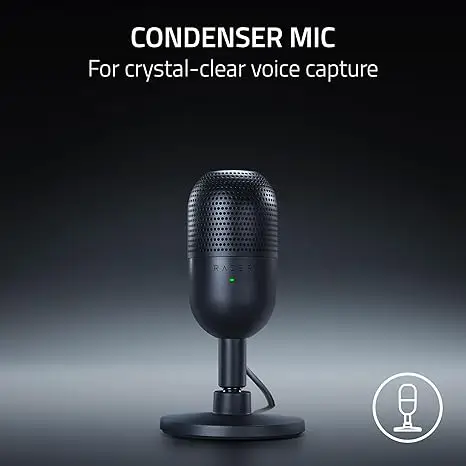Contents
In today’s digital landscape, clear audio quality is no longer a luxury but a necessity for content creators, streamers, and professionals alike. The Razer Seiren V3 Mini emerges as a formidable contender in the compact USB microphone market, promising studio-quality sound in a minimalist package. At Dr Top List, we’ve thoroughly tested this microphone to determine if it lives up to the Razer reputation for quality gaming peripherals. In this comprehensive review, we’ll explore everything from its design and build quality to its sound performance and value proposition.
Key Specifications of the Razer Seiren V3 Mini
Before diving into our detailed analysis, let’s examine the core specifications of the Razer Seiren V3 Mini:
- Microphone Type: Condenser
- Polar Pattern: Supercardioid
- Sampling Rate: 96kHz
- Bit Rate: 24-bit
- Frequency Response: 20Hz – 20kHz
- Connectivity: USB-C
- Dimensions: 6.42 x 3.54 x 3.54 inches
- Weight: 1.1 pounds
- Special Features: RGB lighting, Razer Synapse integration, Gain control
Design and Build Quality
The Razer Seiren V3 Mini immediately impresses with its compact and sleek design. Measuring just 6.42 x 3.54 x 3.54 inches, this microphone is significantly smaller than many competitors, making it perfect for setups where desk space is at a premium. Despite its diminutive size, the microphone doesn’t compromise on build quality.
The microphone features Razer’s signature black aesthetic with a matte finish that resists fingerprints remarkably well. The cylindrical body sits atop a weighted base that provides excellent stability. We were particularly impressed by the solid construction – there’s no rattling or cheap plastic feel here. The integrated shock mount is a thoughtful addition that helps minimize vibrations from keyboard strokes or desk bumps.
The RGB lighting at the base adds a distinctive gaming flair that Razer is known for. It’s subtle enough not to be distracting but adds visual appeal to your streaming setup. Through the Razer Synapse software, you can customize the lighting to match your setup’s color scheme or turn it off entirely if you prefer a more subdued look.
Setup and Connectivity
One of the standout features of the Razer Seiren V3 Mini is its plug-and-play functionality. Setting up the microphone is remarkably straightforward:
- Connect the USB-C cable to the microphone
- Plug the USB-A end into your computer
- Your system will automatically recognize the device
No drivers are required for basic functionality, making it accessible even for those new to audio equipment. The microphone is compatible with Windows 10/11 and macOS, ensuring broad accessibility across different systems.
For advanced features and customization, you’ll want to install Razer Synapse, the company’s peripheral management software. While not mandatory, Synapse unlocks deeper control over the microphone’s settings, including:
- Gain adjustment
- Sample rate configuration
- RGB lighting customization
- Firmware updates
The Synapse interface is intuitive and user-friendly, allowing even novice users to optimize their microphone settings with ease.
Sound Quality and Performance
The true measure of any microphone is its sound quality, and the Razer Seiren V3 Mini delivers impressive performance, especially considering its compact size and price point. You can follow all the latest news about Razer from the original site here, or you can get the latest cheapest amazon razer deals from us on Dr Top List Razer.
The supercardioid polar pattern excels at rejecting off-axis noise, focusing primarily on sounds directly in front of the microphone. This makes it ideal for streaming, podcasting, and video conferencing where isolating your voice from background noise is essential. During our testing, the microphone effectively minimized keyboard clicks, computer fans, and ambient room noise.
Voice reproduction is warm and clear with excellent presence. The frequency response of 20Hz – 20kHz captures the full range of human voice without sounding thin or tinny. The 24-bit/96kHz sampling rate ensures high-resolution audio capture that surpasses CD quality, providing plenty of headroom for post-processing if needed.
The gain control located on the microphone’s body allows for quick adjustments without diving into software settings. This physical control is responsive and allows you to adapt to changing recording conditions on the fly – a feature we found particularly useful during longer streaming sessions.
We tested the microphone in various scenarios:
- Gaming streams: Performed excellently, with clear voice reproduction even during excited commentary
- Video conferencing: Professional-sounding audio that stands out from typical laptop microphones
- Podcast recording: Rich vocal capture with minimal post-processing required
- Musical instrument recording: Adequate for casual recordings, though professional musicians might want more specialized equipment
One minor criticism is that the Seiren V3 Mini can be somewhat sensitive to plosives (hard “p” and “b” sounds). While this is common for most condenser microphones, using a pop filter (not included) would be beneficial for professional-quality recordings.
Software Integration and Features
Razer’s Synapse software enhances the Seiren V3 Mini’s functionality significantly. The latest version of Synapse offers:
- Gain Normalization: Automatically adjusts microphone sensitivity to maintain consistent output levels
- Voice Gate: Reduces background noise by only activating the microphone when you’re speaking
- Mixer: Allows for balancing game audio and microphone input
- Equalizer: 10-band EQ for fine-tuning your voice profile
These software features elevate the microphone beyond mere hardware, providing tools typically found in more expensive audio interfaces. The voice gate feature is particularly effective at minimizing background noise during streaming sessions. More microphones are available by clicking here.
The RGB lighting integration with other Razer peripherals via Synapse creates a cohesive aesthetic for your setup. If you’re already invested in the Razer ecosystem, the Seiren V3 Mini will fit right in, both functionally and visually.
Comparison to Competitors
To properly evaluate the Razer Seiren V3 Mini, we compared it to several popular competitors in the same price range:
| Feature | Razer Seiren V3 Mini | Blue Yeti Nano | HyperX QuadCast S | Elgato Wave:3 |
|---|---|---|---|---|
| Price | $79.99 | $99.99 | $139.99 | $149.99 |
| Polar Patterns | Supercardioid | Cardioid, Omnidirectional | Cardioid, Bidirectional, Omnidirectional, Stereo | Cardioid |
| Sample Rate | 96kHz | 48kHz | 48kHz | 96kHz |
| Bit Depth | 24-bit | 24-bit | 16-bit | 24-bit |
| RGB Lighting | Yes | No | Yes | No |
| Physical Controls | Gain | Gain, Mute | Gain, Mute, Pattern Selection | Gain, Mute, Mix Control |
The Seiren V3 Mini offers compelling value, especially considering its high sample rate and build quality. While it lacks the multiple polar patterns of the HyperX QuadCast S or the specialized software of the Elgato Wave:3, its focused functionality and lower price point make it an attractive option for streamers and content creators who primarily need clear voice capture.
Pros and Cons
After extensive testing, here’s our summary of the Razer Seiren V3 Mini’s strengths and limitations:
Pros:
- Exceptional build quality despite compact size
- Supercardioid pattern effectively isolates your voice
- Simple plug-and-play setup ideal for beginners
- High sample rate (96kHz/24-bit) audio capture
- Attractive design with customizable RGB lighting
- Excellent value for the performance offered
- Physical gain control for quick adjustments
Cons:
- Single polar pattern limits versatility for musical recording
- No headphone monitoring jack for zero-latency monitoring
- Somewhat sensitive to plosives without additional pop filter
- Limited physical controls compared to premium models
Who Should Buy the Razer Seiren V3 Mini?
The Razer Seiren V3 Mini is ideally suited for:
- Streamers looking for clear voice capture without complex setup
- Content creators with limited desk space
- Remote workers seeking professional audio quality for meetings
- Gamers who occasionally stream or record gameplay
- Beginners entering the content creation space
If you require multiple polar patterns for diverse recording situations or need professional-grade features like zero-latency monitoring, you might want to consider more advanced options. However, for most users focused primarily on voice capture for streaming and content creation, the Seiren V3 Mini offers exceptional value.
Final Verdict
The Razer Seiren V3 Mini earns a solid 4.5 out of 5 stars in our assessment. It delivers impressive audio quality in a compact, well-built package that won’t break the bank. The microphone excels in its primary function – capturing clear, professional-sounding voice audio for streaming and content creation.
While it lacks some features found on premium microphones, the Seiren V3 Mini focuses on doing one thing exceptionally well rather than being a jack-of-all-trades. Its supercardioid pattern, high sample rate, and intuitive controls make it accessible to beginners while still offering enough quality to satisfy more experienced users.
For streamers and content creators seeking a reliable, compact USB microphone that delivers professional-sounding audio, the Razer Seiren V3 Mini represents an excellent investment. Its combination of quality construction, impressive sound capture, and reasonable price point makes it a standout option in an increasingly crowded market.
Purchase Link: Razer Seiren V3 Mini on Amazon